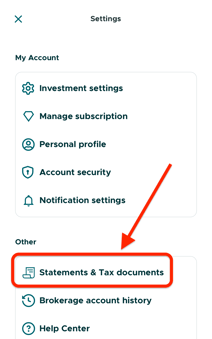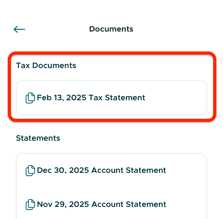When will I get my tax documents?
📣 2025 Tax Document Update 📣
If you had taxable activity on Grifin in 2025, your tax documents are expected to be available for download in your Grifin app between February 17 and March 17, as determined by our brokerage providers.
To see your tax documents, follow these steps:
-
Open your Grifin app,
-
Click the menu icon in the top left corner of your screen,
-
Click Statements & Tax Documents:
- Under Tax Documents at the top, click the most recent one that has 2026 in the name (if available) to download or share a PDF of your document:
No Tax Document yet? There may be 2 reasons why:
-
It’s not ready yet. Tax documents typically become available for download between mid-February and mid-March. This date is determined by our brokerage providers, but we'll send you an email and push notification to notify you once they're ready!
-
You may not actually need a Tax Document. You’ll only receive a tax document if you had taxable activity in accordance with US federal tax laws. You had taxable activity if you 1) made more than $10 in dividend payments, or 2) made more than $10 in interest, or 3) if you sold stock.